11ty + TinaCMS Setup Guide
Table of Contents
Introduction
TinaCMS can be added to your 11ty (Eleventy) site locally. In this doc, we'll guide through the local setup, as well as editing on your production site.
Getting Started
From within your site's directory, run:
npx @tinacms/cli@latest init
This will ask you a few setup questions.
If you are importing your site from Forestry.io CMS, some models & config will be auto-imported.
Model your content
To edit your site's content in Tina, you can model your content in the tina/config.ts file.
Learn more about content modelling here
Starting TinaCMS
You can start TinaCMS with:
npx tinacms dev -c "@11ty/eleventy --serve"
@11ty/eleventy --servecan be replaced with your site's custom dev command.With TinaCMS running, navigate to http://localhost:8080/admin/index.html
^ The above default port may differ depending on your framework.
Hint: If you are getting error when running this command please see the Common Errors page.
At this point, you should be able to see the Tina admin, select a post, save changes, and see the changes persisted to your local markdown files.
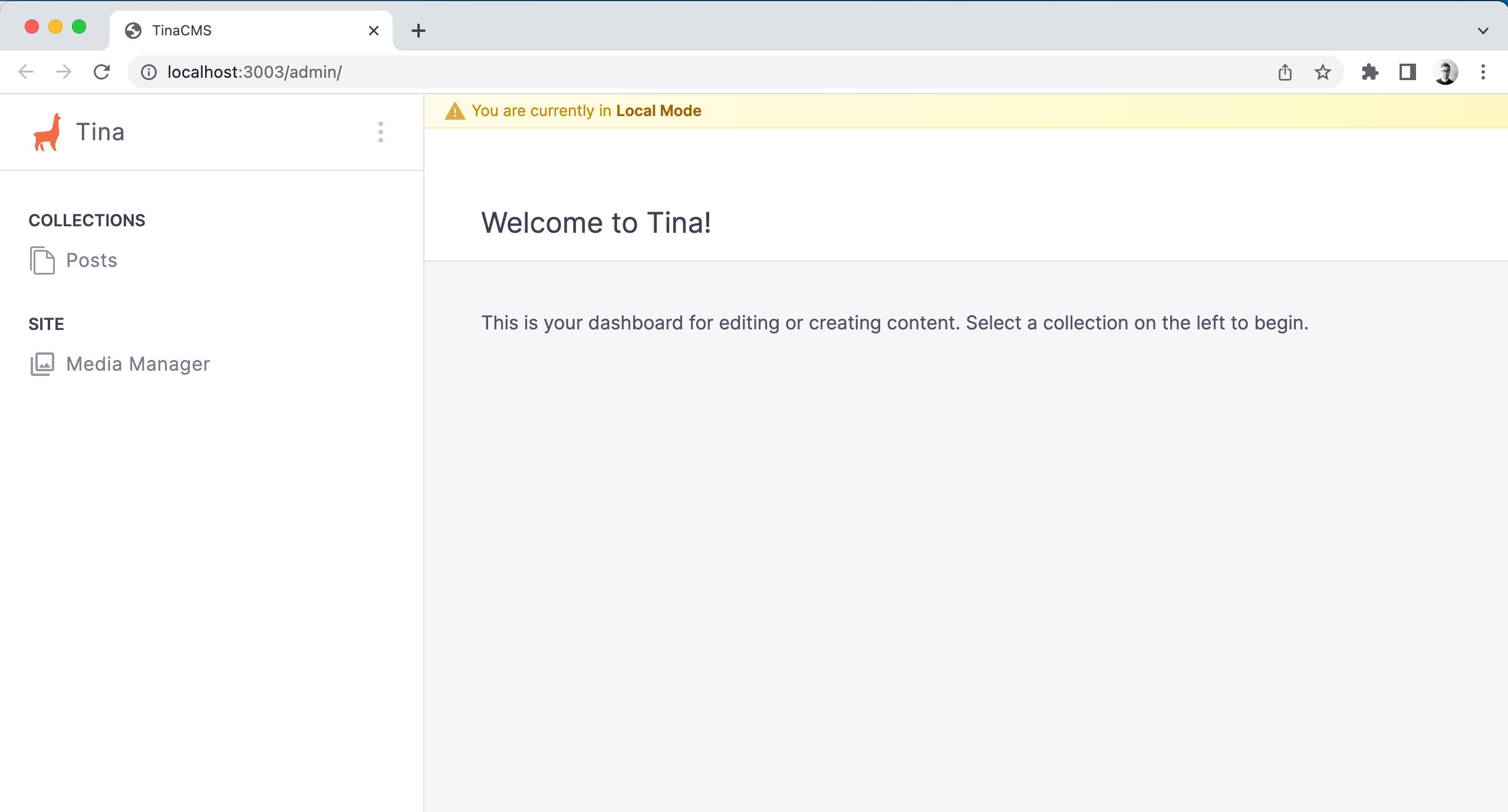
Next Steps
Previous
Remix + Tina Setup Guide
Next
Framework-Agnostic TinaCMS Setup Guide
Product
Showcase
TinaCloud
Introduction
How Tina Works
Roadmap
Resources
Blog
Examples
Support
Media
Whats New
TinaCMS
TinaCloud
Use Cases
Agencies
Documentation
Teams
Jamstack CMS
Benefits
MDX
Markdown
Git
Editorial Workflow
Customization
SEO
Comparisons
TinaCMS vs Storyblok
TinaCMS vs Sanity
TinaCMS vs DecapCMS
TinaCMS vs Contentful
TinaCMS vs Builder.io
TinaCMS vs Strapi
Integrations
Astro
Hugo
NextJS
Jekyll
© TinaCMS 2019–2024